MiTT
Super User
I went shopping with my son the other day while he's in town visiting and we ended up picking up a Play Station 3 (80G version at Best Buy for $399.00). I figured that the games would be something he could enjoy while he's here (and the old man too - but I'm gonna need a LOT of practice). I also figured I'd have a good Blu-Ray player out of the deal.
I've got everything hooked up and have to say that I'm really stunned at the picture quaility even on my lowly 1080i display. I ran the HDMI out of the PS3 to the TV and am running Toslink over to my AV receiver for the digital audio portion. Like I say picture looks amazing, but so far at least I can't get any audio out of the setup (only through the TV speakers). Am I missing something in the setup?
I've got everything hooked up and have to say that I'm really stunned at the picture quaility even on my lowly 1080i display. I ran the HDMI out of the PS3 to the TV and am running Toslink over to my AV receiver for the digital audio portion. Like I say picture looks amazing, but so far at least I can't get any audio out of the setup (only through the TV speakers). Am I missing something in the setup?